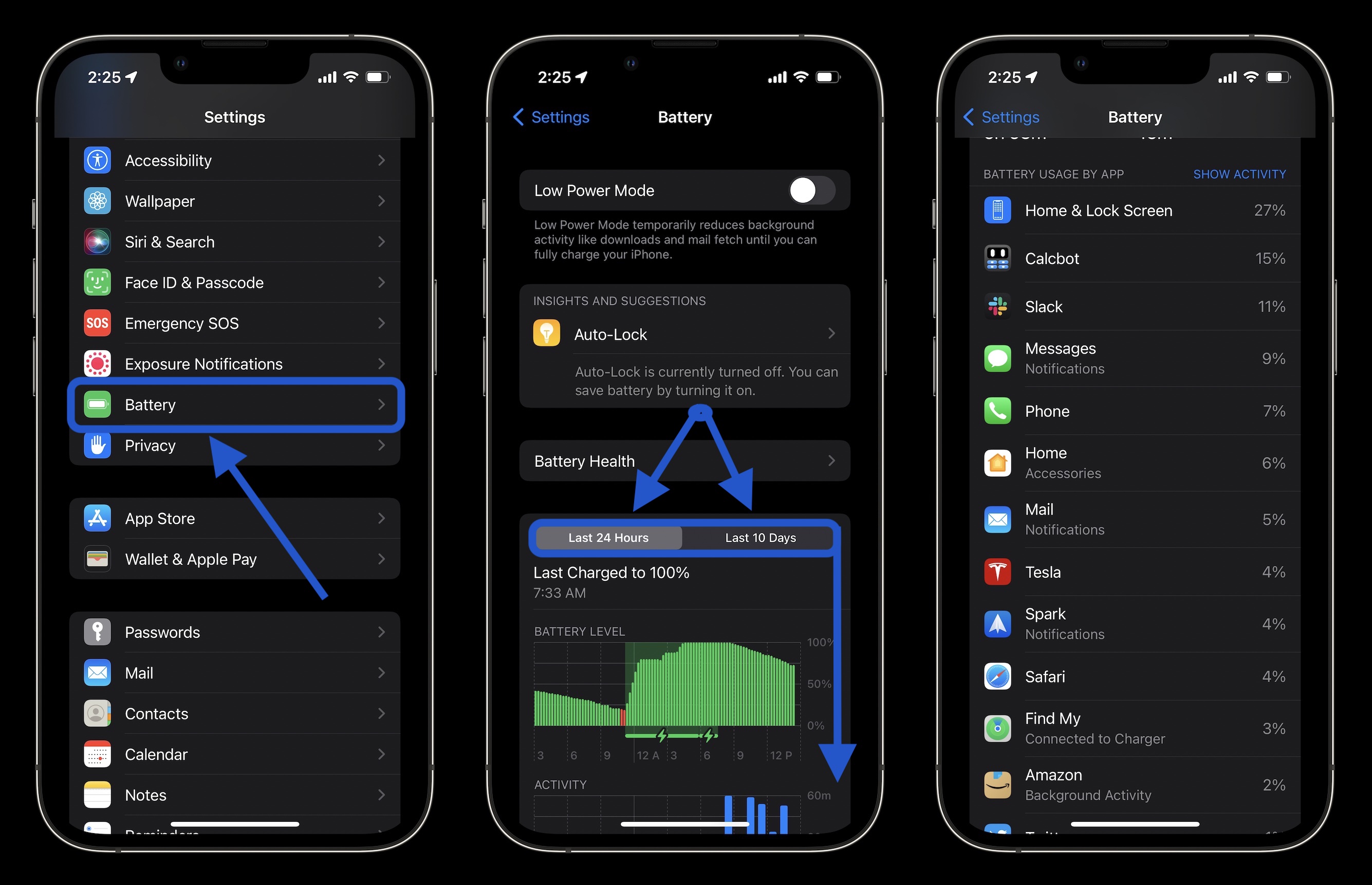Battery life is an essential aspect of any smartphone, and the iPhone is no exception. However, some users have reported issues with their iPhone's battery life, such as rapid battery drain or slow charging. In this article, we will discuss some tips and tricks to help you improve your iPhone's battery life.
1. Update your iPhone's software
Software updates often contain bug fixes and performance improvements, including those that can affect battery life. To check for available updates, go to Settings > General > Software Update. If an update is available, download and install it.
2. Check your battery usage
The first step in solving battery life issues is to identify the apps and activities that drain your battery the most. Go to Settings > Battery to see the apps that use the most battery. If you notice an app that consumes more power than necessary, you may want to consider limiting its use or uninstalling it altogether.
3. Reduce screen brightness
The display is one of the most power-hungry components of your iPhone. By reducing your screen brightness, you can significantly improve your battery life. You can lower your screen brightness by swiping down from the top of the screen to access the Control Center.
4. Disable unnecessary features
There are many features on your iPhone that you may not need or use, but they still consume battery life. For example, turn off Location Services, Bluetooth, and Wi-Fi when you don't need them. You can also disable background app refresh, which allows apps to refresh their content in the background, even when you're not using them.
5. Enable Low Power Mode
Low Power Mode is a feature that temporarily reduces power consumption by disabling non-essential features like automatic downloads and email fetch. To enable Low Power Mode, go to Settings > Battery > Low Power Mode.
5. Use original chargers and cables
Using a third-party charger or cable can cause your iPhone to charge slowly or not at all. To ensure that your iPhone charges correctly, use only Apple's original chargers and cables.
In conclusion, battery life is an essential aspect of any smartphone, including the iPhone. By following the tips and tricks outlined above, you can significantly improve your iPhone's battery life and enjoy your device for longer periods.
![Solusi Electronic [Electronic Repair] Solusi Electronic [Electronic Repair]](https://blogger.googleusercontent.com/img/a/AVvXsEi0jCRO3mpJhu416xx6kkIy9JMB5M27CXqIjj6BfVCUpaeFg2_irF4nDucqYjFqT9SLkgI9i6n8AbLOYnt4QR83JvrHl7DU5Hbadj-mE8a2FUfpEFElImQaSvcwrpTANJ08kXt1vI7IW3959lf-Wm2Npf1MkwqyaML6L6jVtCgwuCfBNoFgqz8uDKgNVQ=s512)